Storage Spaces Direct
Microsoft-certified hardware solution from Supermicro
Storage Spaces Direct uses industry-standard servers with locally attached drives to create highly available and highly scalable software-defined storage at a fraction of the cost of traditional SAN or NAS arrays. Its converged or hyper-converged architecture radically simplifies procurement and deployment. Features like caching, storage tiers, and erasure coding, together with the latest hardware innovations such as RDMA networking and NVMe drives, ensure impressive efficiency and performance.
Storage Spaces Direct is included in Windows Server 2019 Datacenter, Windows Server 2016 Datacenter, and Azure Stack HCI. Go to Microsoft
Microsoft-certified hardware solution from Supermicro
- Industry-leading performance – both in Converged and Hyper-Converged setup
- Quality delivered by pre-validation and optimization
- High availability and easy to scale out from 2 nodes up to 16 nodes in a cluster
- Flexibility options of Intel and AMD platforms, All-flash and Hybrid, with multiple form factors, drive combinations, and network bandwidths to choose from
- The same hardware also supports Azure Stack HCI operating system, if you prefer this instead for your Hyper-Converged setup
Storage Spaces Direct is designed for two distinct deployment options, Converged and Hyper-Converged infrastructure.
Converged
Storage and compute are located in separate clusters. The converged deployment option, also known as "disaggregated", provides network-attached storage over SMB3 file shares by layering Scale-out File Server (SoFS) on top of Storage Spaces Direct. This allows for scaling the compute workload independently from the storage cluster, essential for larger-scale deployments such as Hyper-V IaaS (Infrastructure as a Service) for service providers and enterprises.
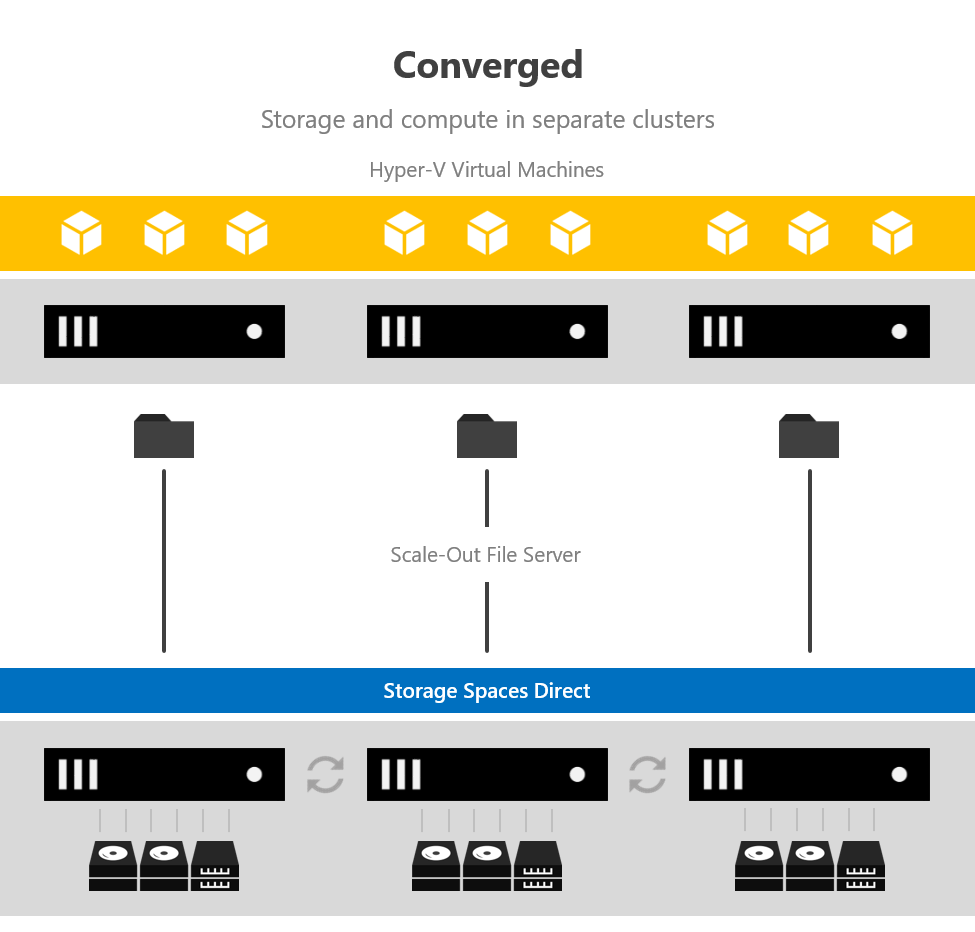
Hyper-Converged
One cluster consisting of compute and storage. The hyper-converged deployment option runs Hyper-V virtual machines or SQL Server databases directly on the servers providing the storage, storing their files on the local volumes. This eliminates the need to configure file server access and permissions and reduces hardware costs for small-to-medium/enterprise business or remote office/branch office deployments.
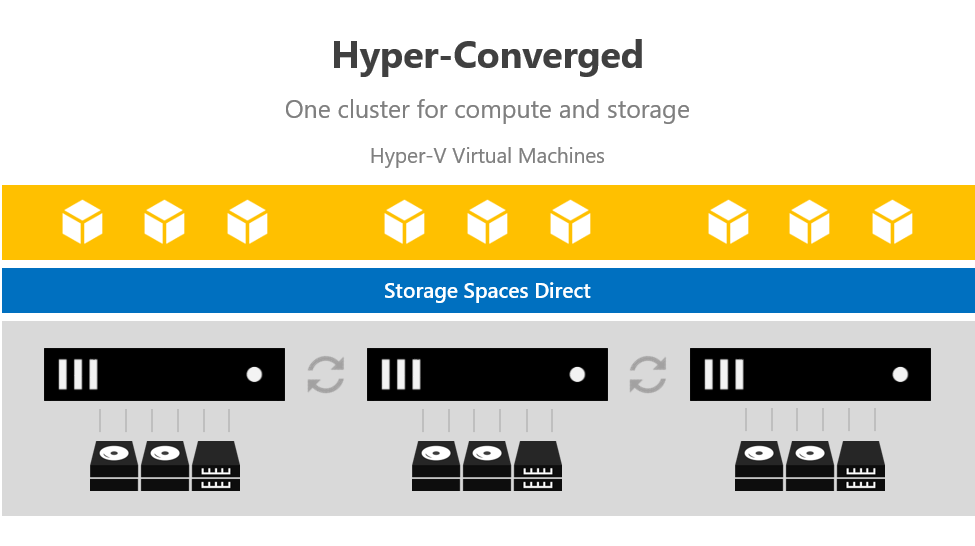

Storage Spaces Direct
Advice
Storage Spaces Direct is easy to deploy with several management tools: Windows Admin Center, Server Manager & Failover Cluster Manager, PowerShell Scripts or System Center Virtual Machine Manager & Operations Manager (SCOM). Integration to your existing IT environment is easy, with similarities to virtualization and storage concepts.
When to use Storage Spaces Direct
- Datacenter consolidation and Modernization
- Virtual Desktop Infrastructure (VDI)
- High-Performance MS SQL Server
- Branch Office and Edge
- Trusted Enterprise Virtualization
User-friendly
Go from industry-standard servers running Windows Server 2019 to your first Storage Spaces Direct cluster in under 15 minutes. For System Center users, deployment is just one checkbox.
Superior Performance
Whether all-flash or hybrid, Storage Spaces Direct easily exceeds 150,000 mixed 4k random IOPS per server with consistent, low latency thanks to its hypervisor-embedded architecture, its built-in read/write cache, and support for cutting-edge NVMe drives mounted directly on the PCIe bus.
Fault Tolerant
Built-in resiliency handles drive, server, or component failures with continuous availability. Larger deployments can also be configured for chassis and rack fault tolerance. When hardware fails, just swap it out; the software heals itself, with no complicated management steps.
Resource Efficient
Erasure coding delivers up to 2.4x greater storage efficiency, with unique innovations like Local Reconstruction Codes and ReFS real-time tiers to extend these gains to hard disk drives and mixed hot/cold workloads, all while minimizing CPU consumption to give resources back to where they're needed most - the VMs.
Easy to manage
Use Storage QoS Controls to keep overly busy VMs in check with minimum and maximum per-VM IOPS limits. The Health Service provides continuous built-in monitoring and alerting, and new APIs make it easy to collect rich, cluster-wide performance and capacity metrics.
Simple to scale-up or down
Go up to 16 servers and up to 4 petabytes (4,000 terabytes) of storage per cluster. To scale out, simply add drives or add more servers; Storage Spaces Direct will automatically onboard new drives and begin using them. Storage efficiency and performance improve - predictably at scale.